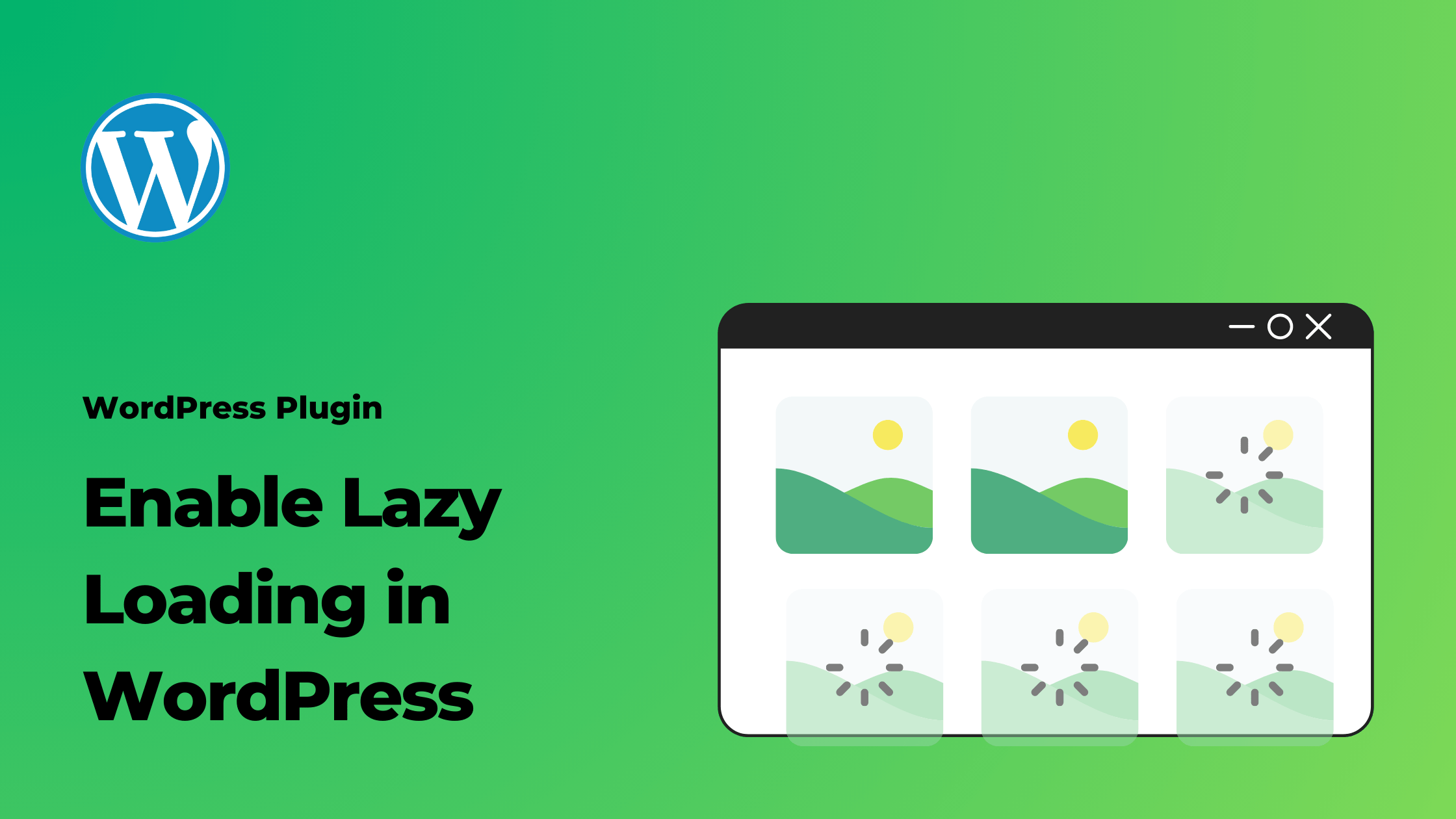Are you tired of slow-loading websites that make you wait for ages before you can access the content? Well, you’re not alone! Slow websites can be frustrating for both visitors and website owners. But fear not, because there’s a solution: lazy loading.
In this blog post, we’ll explore what lazy loading is, why it’s important, and how you can enable it in your WordPress website. So let’s jump right in!
What is Lazy Loading?
Lazy loading is a technique used to optimize website loading times by deferring the loading of certain elements until they are actually needed. Instead of loading all the content at once, lazy loading allows web pages to load progressively, meaning that images, videos, and other media are only loaded when they are about to come into view.
In simpler terms, lazy loading ensures that images, videos, and other heavy content on your website are loaded only when necessary, which significantly reduces the initial load time and improves the overall user experience.
Why is Lazy Loading Important?
Lazy loading is important for several reasons. First and foremost, it improves website performance. By loading content only when it’s needed, lazy loading reduces the amount of data that needs to be transferred, resulting in faster load times and a smoother browsing experience.
Secondly, lazy loading can help save bandwidth, especially for mobile users. Mobile devices typically have slower internet connections and limited data plans, so by loading content as users scroll, you can ensure that they only download what they actually see, without wasting their precious data on content that they might not even view.
Additionally, lazy loading can have a positive impact on your website’s SEO. Google takes page load speed into account when ranking websites, so by implementing lazy loading, you’re improving your chances of ranking higher in search engine results pages.
Enabling Lazy Loading in WordPress
Now that we understand the importance of lazy loading, let’s dive into the steps to enable it in your WordPress website. Thankfully, there are several ways you can achieve this, and we’ll cover some of the most popular methods.
Lazy Load by WP Rocket: A Free Glimpse of Premium Performance
One of the easiest ways to enable lazy loading in WordPress is by using a dedicated lazy load plugin. There are many options available in the WordPress plugin directory, but one of the most popular choices is the “Lazy Load by WP Rocket” plugin.

To get started, follow these simple steps:
- Install and activate the “Lazy Load by WP Rocket” plugin from the WordPress plugin directory.
- Once activated, go to the plugin’s settings page, which can typically be found under the “Settings” or “Media” menu in your WordPress dashboard.
- Customize the lazy loading settings according to your preferences. The plugin allows you to lazy load images, iframes, and videos. You can also exclude certain elements from lazy loading if needed.
- Save your changes, and voila! Your WordPress website is now equipped with lazy loading functionality.
Smush: A Comprehensive Approach to Image Optimization
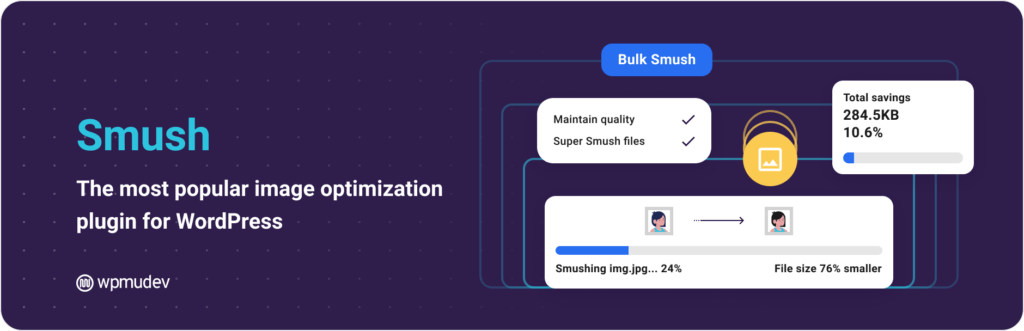
For those who prioritize image optimization alongside lazy loading, Smush is an exemplary plugin choice. Smush focuses on compressing and optimizing images while also integrating lazy loading into its array of features. To harness Smush’s power for lazy loading:
- Install and Activate: Begin by installing and activating the Smush plugin, available through the official WordPress plugin repository.
- Media Settings: Navigate to the “Media” tab within your WordPress dashboard and select “WP Smush.”
- Lazy Loading Activation: Inside the “WP Smush” settings, locate the “Lazy Loading” section. Toggle the switch to activate lazy loading for images and videos.
- Save Settings: Don’t forget to save your changes. Your website is now equipped with the combined benefits of image optimization and lazy loading.
Smush is an excellent choice for websites heavily reliant on images. Its holistic approach to optimization makes it a go-to solution for WordPress users aiming to enhance performance.
a3 Lazy Load: Lightweight and Efficient

a3 Lazy Load is a free plugin that specializes in, you guessed it, lazy loading. This plugin gives you more control over the lazy loading process.
- Installation and Activation: Install and activate the “a3 Lazy Load” plugin from the WordPress plugin repository.
- Customization Options: Unlike some other plugins, a3 Lazy Load lets you customize its behavior. After activation, you can visit the plugin’s settings page to fine-tune its settings according to your preferences.
- Image Placeholder Options: This plugin even offers image placeholder options, allowing you to choose how unloaded images are presented to users before they fully load.
Conclusion
Optimizing website performance is a continuous effort, and incorporating lazy loading can make a remarkable difference. With the help of free plugins like Lazy Load by WP Rocket and a3 Lazy Load, WordPress users can easily implement this technique without a steep learning curve or financial commitment. By adopting lazy loading, you’re taking a step toward providing visitors with a seamless browsing experience that encourages engagement and fosters a positive impression of your website. As you embrace the power of free lazy loading plugins, you’re setting your WordPress site on a path to faster load times and improved user satisfaction.