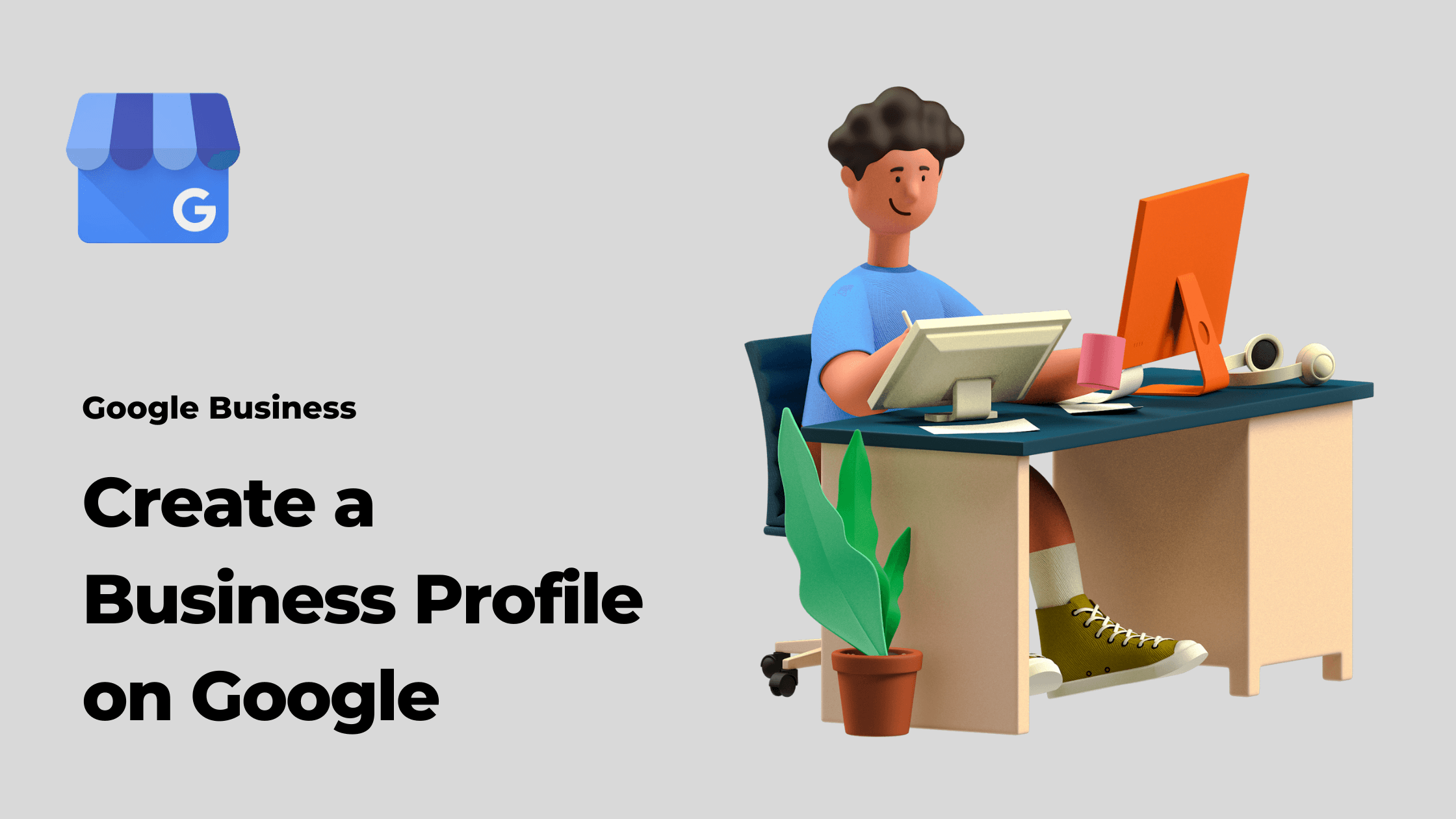In today’s digital age, establishing a strong online presence is crucial for businesses to succeed. One of the most effective ways to achieve this is by creating a business profile on Google. A Google business profile not only helps you stand out in search results but also provides essential information to potential customers. In this step-by-step guide, we will walk you through the process of creating a business profile on Google.
Step 1: Sign in to Google
Before you start creating your business profile, make sure you have a Google account. If you don’t have one, you can easily create an account by visiting the Google Account creation page. Once you have an account, sign in to it.
Step 2: Access Google My Business
Google My Business is the platform that allows you to manage your business’s online presence on Google. To access it, type “Google My Business” into the Google search bar or visit www.google.com/business/.
Step 3: Click “Manage Now”
On the Google My Business homepage, you will find a prominent blue button that says “Manage Now.” Click on this button to begin the process of creating your business profile.
Step 4: Enter Your Business Name
The next page will prompt you to enter your business name. Make sure to enter the exact and accurate name of your business. Avoid using any keywords or unnecessary information in this field.
Step 5: Choose Your Business Category
Select the category that best describes your business. Google provides a list of suggested categories to choose from. This helps Google understand the nature of your business and display it in relevant search results.
Step 6: Add Your Business Location
If you have a physical store or office, you can add your business location by entering your address. Google will then display your business on Google Maps, making it easier for customers to find you. If you don’t have a physical location or if your business is online-only, you can still set up a service area.
Step 7: Specify Service Areas (If Applicable)
If your business offers services within a specific area but doesn’t have a physical location, you can define your service area by city, region, or other parameters. This ensures that your business appears in relevant local searches.
Step 8: Add Contact Details
Provide accurate contact details, including your phone number and website URL. This information helps customers reach out to you and learn more about your business.
Step 9: Verification
Google wants to ensure that the information you provide is legitimate. To verify your business, you will have different options based on your business type and location. The most common method is receiving a verification code by mail at your business address. Follow the instructions provided by Google to complete the verification process.
Step 10: Optimize Business Details
Once your business is verified, it’s time to optimize your profile for better visibility. Add a detailed business description that highlights what your business offers. You can also add high-quality photos of your products, services, and premises. These visuals can significantly impact a potential customer’s decision to engage with your business.
Step 11: Posts and Updates
Google My Business allows you to post updates, promotions, events, and more. Regularly posting relevant content keeps your business profile fresh and engaging for customers.
Step 12: Customer Reviews
Encourage your customers to leave reviews on your Google business profile. Positive reviews can build trust and credibility, while constructive feedback can help you improve your products or services.
Step 13: Insights and Analytics
Google My Business provides valuable insights into how customers find and interact with your business. Monitor these metrics to understand your audience and tailor your strategies accordingly.
Step 14: Regular Maintenance
Your business might undergo changes over time, such as updated contact details, business hours, or offerings. It’s important to regularly review and update your Google business profile to ensure accurate information.
Conclusion
Creating a business profile on Google is a powerful tool to enhance your online presence and connect with potential customers. By following this step-by-step guide, you can establish a strong foundation for your business’s online visibility. Remember that maintaining an up-to-date and engaging profile is an ongoing process that requires attention and effort, but the benefits in terms of increased visibility and customer engagement are well worth it.